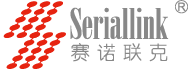Service
Common problem
-
How to use the Intetrnet with the Internet of Things(IoT) card?The IoT card needs to set up the corresponding APN, user name and password according to the APN form we provide.
-
Does the Seriallink router support APN, VPDN?Yes, APN, username, password and VPDN Virtual Private Dial-up can be set up for Internet access.
-
Does the Seriallink router support VPN?Yes, it supports L2TP, PPTP, and OpenVPN client.
-
What is the significance of signal indicator light for SLK-R4008 4G router?A.Power indicator light: it keeps the light on when powering on.
B.SYS indicator light: it flickers when the router system starts or restarts. When it finish starting, it will keep the light on, which shows the router system works normally.
C.3G/4G indicator light: If it keep the light on, it means it has not been registered to 4G network. There are two possibilities: 1. The card is not inserted correctly(the SIM card has not been read). Please insert the card correctly and then re-powering on. 2. Your card has been out of service because of no telephone charges left in your card. In normal condition, this lamp should flash, representing the normal access of the 4G router.
D.LAN/WAN port indicator light: it will be on when inserting cable. The light will flicker when data exchange happens.
E.Signal indicator light: The highest signal is 31. Signal 25-31, three lights on. Signal 20-25, two lights on. Signal 15-20, one light on. The signal is in bad condition if it belows 15, and three indicator lights will be off. Under a normal circumstance, two lights should be on.
首页上一页1下一页尾页